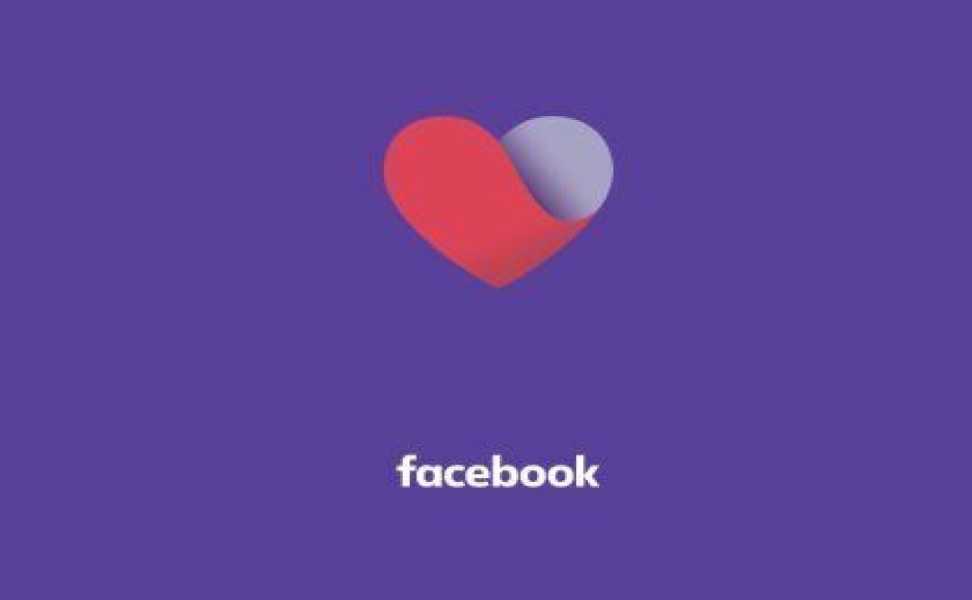break from Facebook Dating. Whether you’ve met your special someone, found a different platform that suits you better, or simply need a digital detox, deleting your Facebook Dating profile is a straightforward process. This guide will walk you through the steps on both the mobile app and the website, ensuring a smooth and hassle-free experience.
Before You Begin: Understanding the Implications
Before diving into the deletion process, it’s crucial to understand what deleting your Facebook Dating profile entails:
- Permanence: Once you delete your profile, it’s gone for good. There’s no way to recover it, so make sure you’re absolutely certain before proceeding.
- Data Deletion: Your profile information, photos, messages, and any matches you’ve made will be permanently removed.
- 7-Day Cooldown: After deleting your profile, you won’t be able to create a new one for seven days. This cooling-off period provides an opportunity to reconsider your decision.
- Facebook Integration: Deleting your Facebook Dating profile doesn’t affect your regular Facebook account or any other information you’ve shared there.
Deleting Your Facebook Dating Profile: A Guided Tour
On the Mobile App (Android and iOS):
- Open the Facebook app and tap the menu icon (three horizontal lines) on the bottom right (Android) or top right (iOS).
- Scroll down and select “Dating.”
- Tap the gear icon in the top right corner to access settings.
- Select the “General” tab.
- Scroll down to the “Account” section and tap “Delete Profile.”
- You’ll be prompted to choose a reason for deleting your profile (optional). You can also skip this step.
- Confirm your decision by tapping “Delete.”
On the Website:
- Log in to your Facebook account and go to the Facebook Dating website https://www.facebook.com/dating.
- Click the gear icon in the top right corner.
- Select “Settings” from the dropdown menu.
- Click on “General” in the left-hand menu.
- Scroll down to the “Account” section and click “Delete Profile.”
- Choose a reason for deleting your profile (optional) or skip this step.
- Confirm your decision by clicking “Delete.”
Additional Considerations:
- Taking a Break: If you’re not ready to commit to permanent deletion, consider taking a break from Facebook Dating instead. This option allows you to hide your profile from others and resume using it later without losing any information. You can access this option by following the same steps as above, but selecting “Take a Break” instead of “Delete Profile.”
- Deactivating Your Facebook Account: Deactivating your entire Facebook account will also remove your Facebook Dating profile. However, this action affects your entire Facebook presence, not just your dating profile.
Alternatives to Deleting Your Profile:
- Hiding Your Profile: If you still want to keep your options open but don’t want to be actively seen on Facebook Dating, you can hide your profile. This option allows you to browse other profiles but makes yours invisible to others.
- Editing Your Profile: You can also edit your profile to make it inactive. For example, you could remove your photos, set your location to a remote area, or change your age to something unrealistic. While not technically “deleting” your profile, this effectively renders it unusable for dating purposes.
Conclusion:
Deleting your Facebook Dating profile is a simple process, but it’s important to weigh the implications before taking the final step. Consider your dating goals and explore alternative options like taking a break, hiding your profile, or editing it to become inactive. Ultimately, the choice lies with you, and this guide aims to empower you with the knowledge and steps necessary to make an informed decision.
Feature image source:- https://tinyurl.com/s4x83ydk